Uploading files
Magnolia stores files containing text, images, audio, and video in one of two places:
- Individual paragraphs - certain paragraphs allow you to upload files that are used during the rendering of their HTML
- Document Management System (DMS) - a hierarchical filestore where you can upload files accessible at well-defined URLs
The decision to use one or the other depends on how accessible you need your files to be. If they are only needed for a specific paragraph then you should simply upload them using the paragraph's configuration dialog. However, if you wish to share them between multiple paragraphs or reference them online then you should use the DMS.
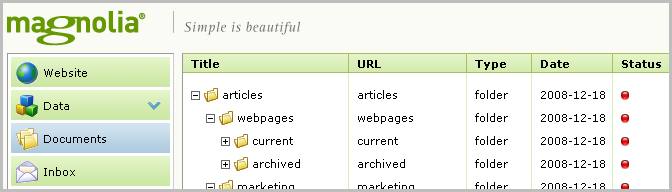
Document Management System (DMS)
|
The DMS is simply a separate JCR repository than the one used for the website that uses JCR nodes to store folders and files instead of web pages and paragraphs. It is accessed through the Documents Workspace which you can get to by clicking on the Documents item in the left-hand navigation area of AdminCentral. This will replace the Website tree view with the Documents tree view showing folders and files. If you're unable to see the Documents item in the navigation area of AdminCentral please contact an administrator who can give you the relevant permission.
|
|
The toolbar at the bottom contains buttons to create/delete new folders and files as well as edit existing files and download them. You can also activate and de-activate folders and files in the same way as web pages. Additional actions such as move and copy can be seen by right-clicking on a folder or file name to display a context menu. Right-clicking on a folder name will also give you the option in the context menu to upload a zip file that will be unzipped into the folder.
|

Search Box
|
The search box located on the right side of the toolbar can be used to locate specific files by typing in a search term and pressing Enter. |
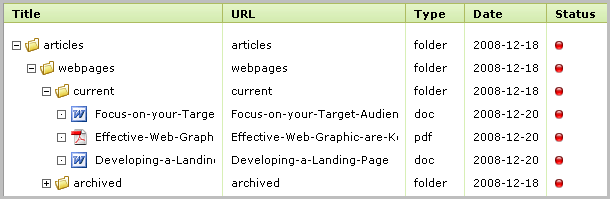
The Document Tree
|
Files and folders are stored in a tree structure so that URLs can easily be created by concatenating together node URL values. The 5 columns in the document workspace area have the following purpose:
|
Further Information
For additional information about the Documents Workspace please see the Magnolia User Guide:
http://documentation.magnolia-cms.com/usermanual/documentsworkspace.html