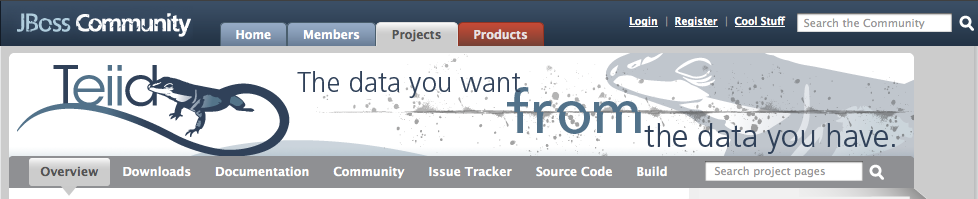
Project Banners
|
As project pages typically include the JBoss Community header at the top it's a good idea to place a project banner beneath it as a visual cue to users that the page belongs to a particular project. The project navigation header then sits below the banner providing a built-in navigation menu and links to common resources. |

|
Project Banners are created by the Visual Design Team and stored in the Document Management System (DMS) in the project's folder, typically in the images subdirectory. |
To include them in a project page you simply need to add a RichText / HTML paragraph above the Project Navigation Header paragraph and enter the following HTML:
<div id="proj_announce-whole">
<img alt="Tattletale" src="https://www.jboss.org/dms/tattletale/images/tattletale-banner.png" />
</div>