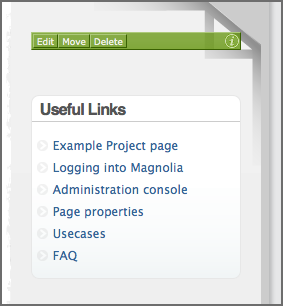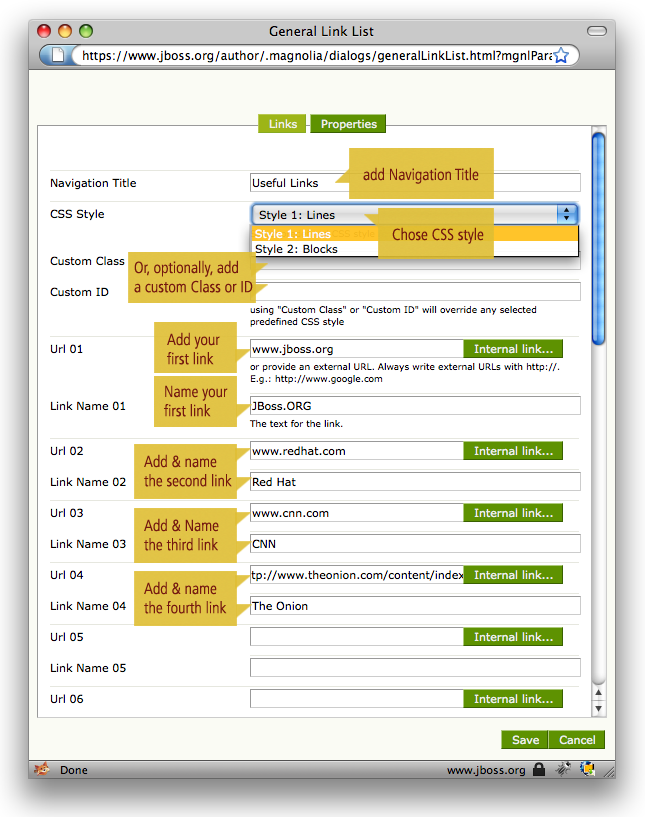Quick Start Links
|
The Quick Start Links paragraph simply displays a list of configurable links in a vertical menu. As the name suggests the purpose is to collect all useful links for a project in one place to get users up and running quickly. However there's nothing stopping you from using this for other purposes if required. In addition to specifying the link names and associated URLs in the configuration dialog you can also choose a title for the menu with the 'Navigation Title' field. Finally you can choose to display the list in a default style using the 'CSS Style' dropdown or override them with one of your own using the 'Custom Class' or 'Custom ID' fields. |
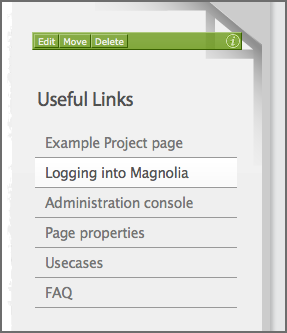
Blocks style