Member Spotlight
If you want to display the members of your project team then you can use the Member Spotlight paragraph. It either displays all of the members of a Clearspace security group or a random member from the group every few minutes.
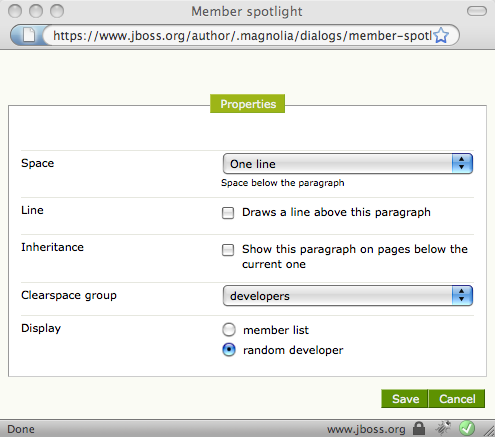
|
Configuration consists of selecting a Clearspace security group from the dropdown and then choosing whether you want to display all members or a random member. To edit the members of the group you'll need to login to the Clearspace admin console.
|