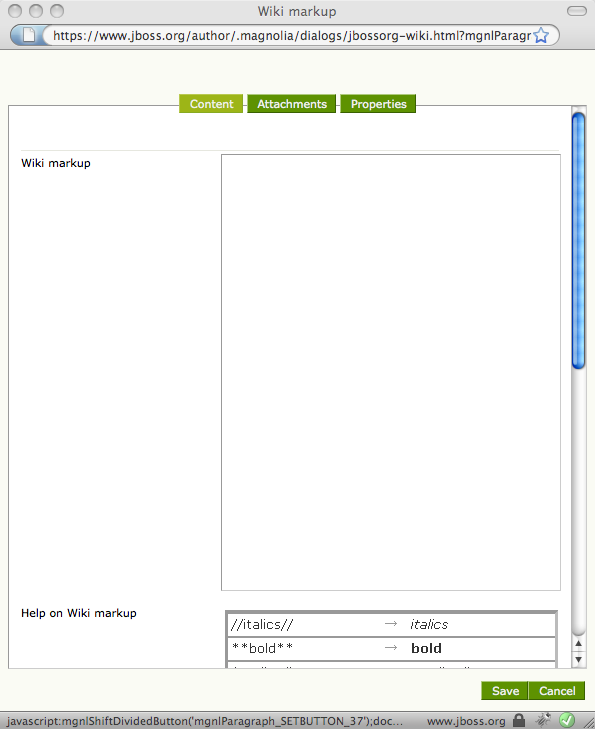
Wiki Markup
|
The quickest way to enter content onto a page is to use the wiki markup paragraph. As the name suggests it simply allows you to enter wiki markup into the paragraph configuration dialog which will then be used to create HTML. As there are many types of wiki markup to choose from we've decided to use Wiki Creole 1.0 which attempts to provide a standard set of tags for portability between wikis. This should help to future-proof the content as it allows it to be copied to a number of other wikis without any changes. A cheatsheet showing the most commonly used tags can be seen on the Content tab of the paragraph configuration dialog underneath the main textbox. The Attachments tab is used to upload images and other files that you wish to refer to from the markup. If your images are already online then it's not necessary to attach them here. If you want to share images between pages, or between paragraphs on the same page, then you should consider uploading them to the Document Management System (DMS).
|