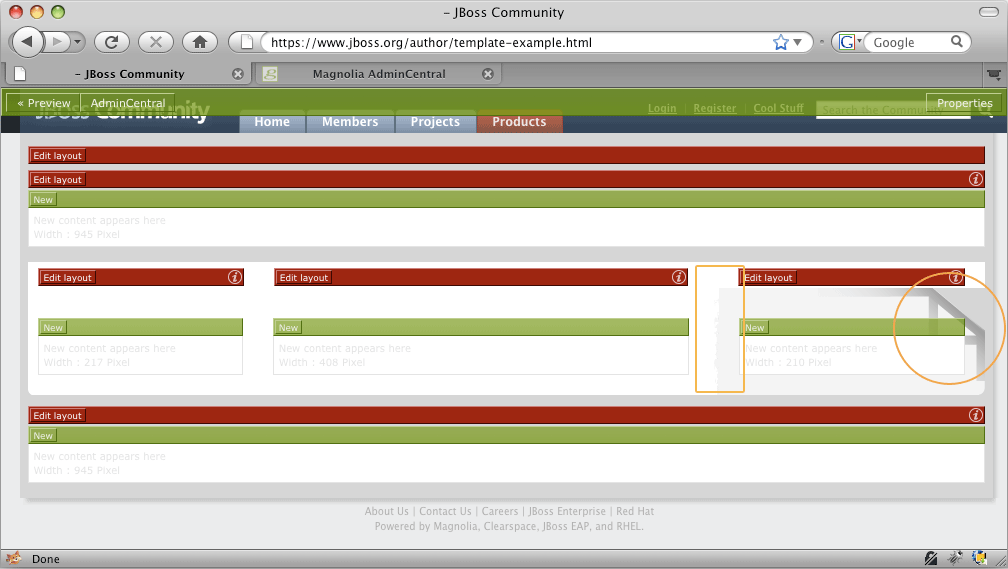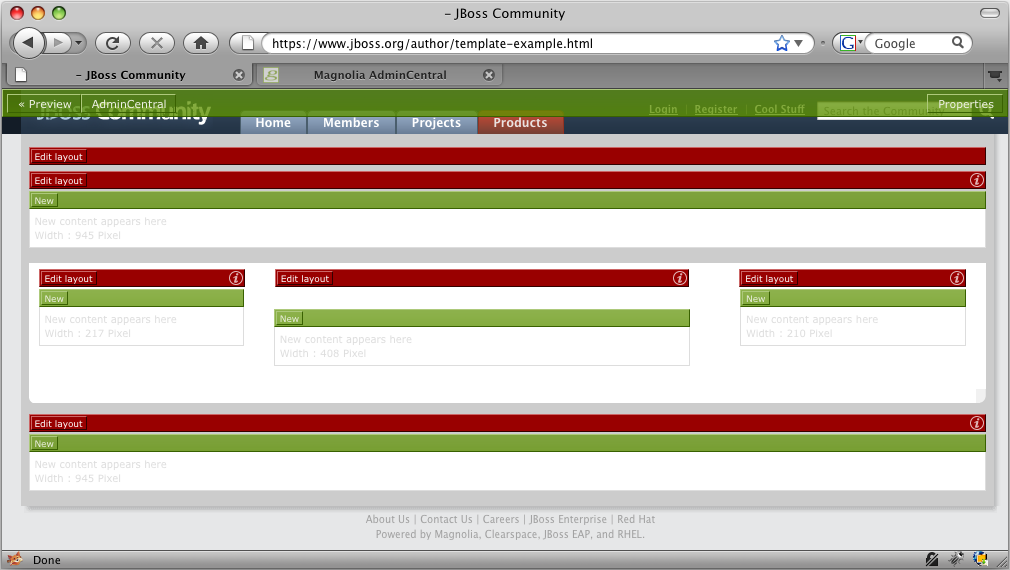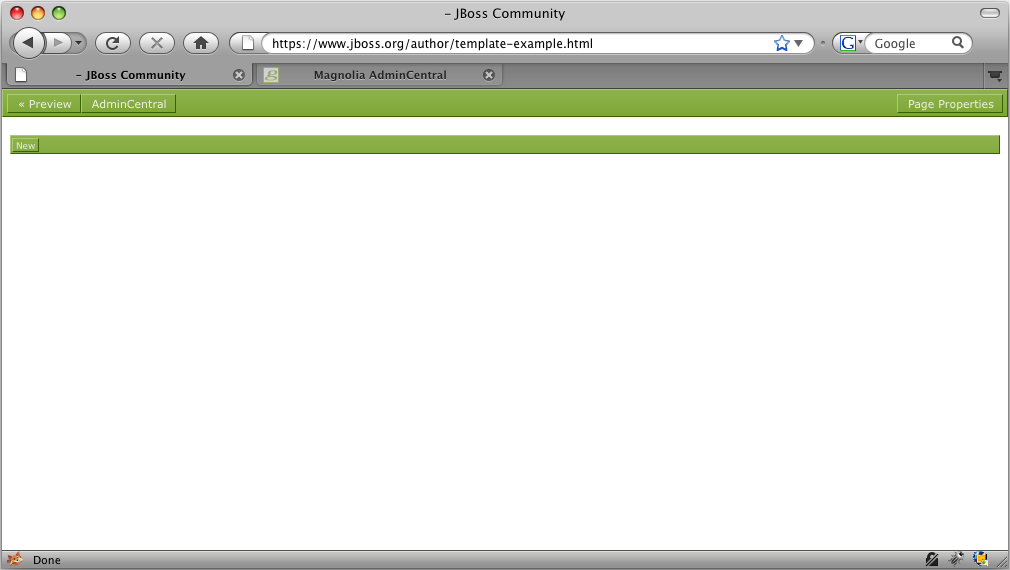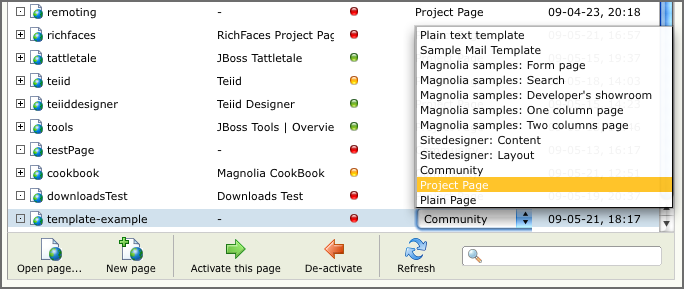
Page templates
|
All web pages in Magnolia are based on templates that define the initial layout and the CSS/JavaScript to include. The following templates have been designed for use in the jboss.org website:
To choose one of these for your page simply double-click on the name in the Template column and make a selection from the dropdown menu. |
Using the Project Page templateThe Project Page template should be used for all web pages belonging to a project: The right column should be light grey with a "dog-eared" top and a ragged left edge. This is meant to represent a scrapbook and indicates that the page is related to a project.
|
Using the Community template
|
The Community template should be used for all web pages that don't belong to a project but instead belong to the wider community: |
Using the Plain Page template
|
The Plain Page template should be used if you want to present an image or a movie without any other content on the page: |