Announcement Banner
If you need to make an announcement that stands out from the rest of your content then you can use the Announcement Banner.
By default only the title is shown to conserve space. The banner expands downwards to show the full announcement when you click on the 'Show Details' link. The 'Hide Details' link can then be used to roll it back up again.
Announcement:My Important Announcement!
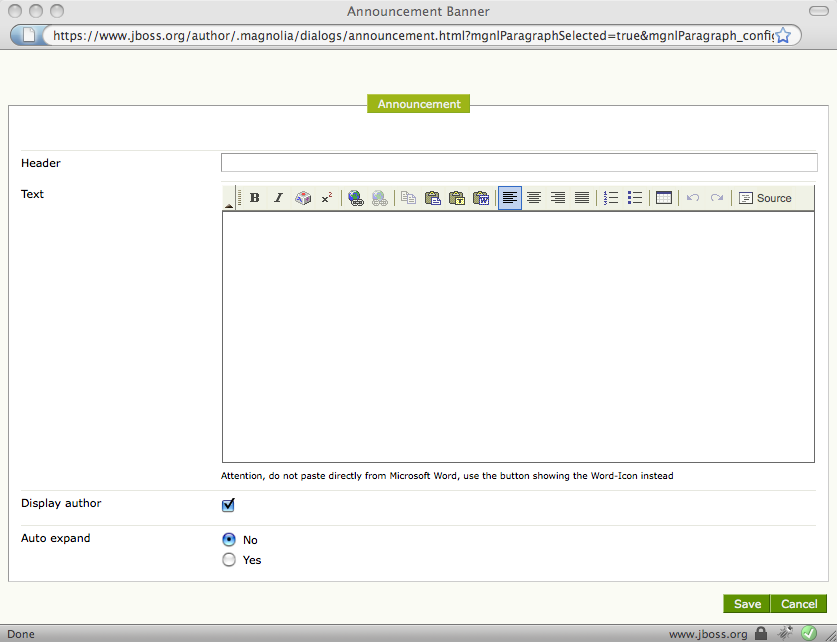
|
The paragraph configuration dialog is very straightforward allowing you to set the title using the 'Header' field and the text of the announcement using a RichText / HTML editor. You can optionally choose to display the author's name using the checkbox. This displays the name of the user you're currently logged in as. The date and time that you save the configuration changes will be automatically added to the announcement at the bottom. Finally you can choose whether or not the announcement is automatically expanded to prevent users having to click the 'Show Details' link every time. |