Download Table
This paragraph allows you to display links to a number of downloadable files along with other information such as a description, file size, release date, and license.
It also automatically generates a pop-up dialog warning the user that the download is from a community project and therefore not supported by Red Hat. They are then given the option to continue the download or cancel it.
Note: If your project files are hosted on downloads.jboss.org, you can use the more convenient Directory Listing paragraph.
Downloads
| Name | Description | Size | Release date | License | Download |
|---|---|---|---|---|---|
| Project X 1.1.0 | Latest version | 10 | 2009-09-26 | LGPL | projectX-1.1.0.GA Downloads: 0 |
| Projext X 1.0.0 | Initial release | 8 | 2009-09-01 | LGPL | projectX-1.0.0.GA Downloads: 0 |
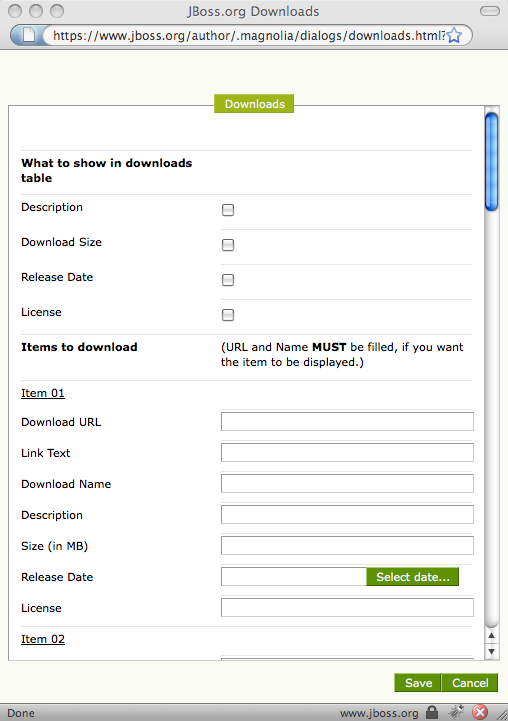
|
The configuraton dialog is very straightforward. You simply need to select the information you wish to display in the table and then fill in the relevant fields for the different items. |
Using a Download Confirmation Page
Sometimes you might want to show a visitor a confirmation page to thank them for downloading the file or to suggest next steps.
Rather than performing the redirection to the confirmation page after the download starts it's actually simpler to configure it the other way around. In other words you need to create a confirmation page in Magnolia as normal and then add a redirection paragraph configured with the URL of the file to download. This provides a Delay field to specify the delay in seconds before the real download starts (by default 5 seconds) and also provides a Hidden checkbox which allows you to hide the default message (Your download should start in 7 second(s). If it won't start, please click the following URL to start your download manually: ).
When you've created and published your confirmation page simply specify its URL in the Confirmation Page URL field of your Download Table paragraph. This allows the 'Continue' button on the pop-up warning dialog to go to the confirmation page which then automatically redirects to the download URL after a delay.