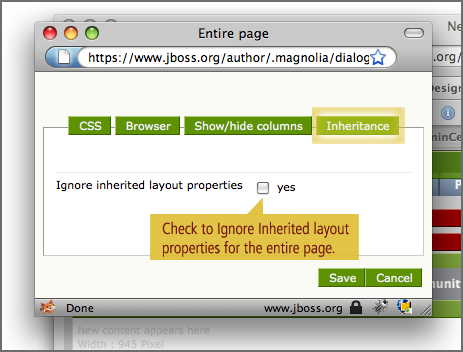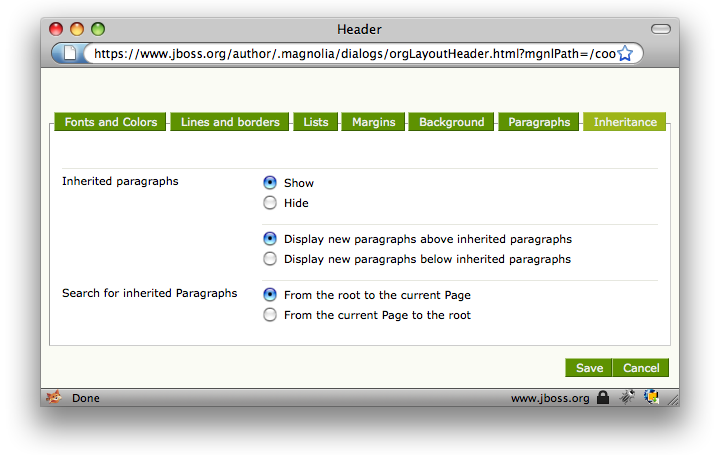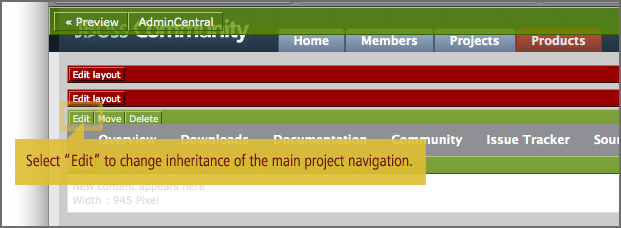
Inheriting content
|
Whenever you place a paragraph onto a page you have the option to make it inheritable. This means it will be displayed on all subpages in the same location (header/footer or left, centre, right column) as the original. To make a paragraph inheritable you simply need to click on the Edit button in the green bar above it and select the 'Inheritance' checkbox from the Properties tab in the configuration dialog.
|
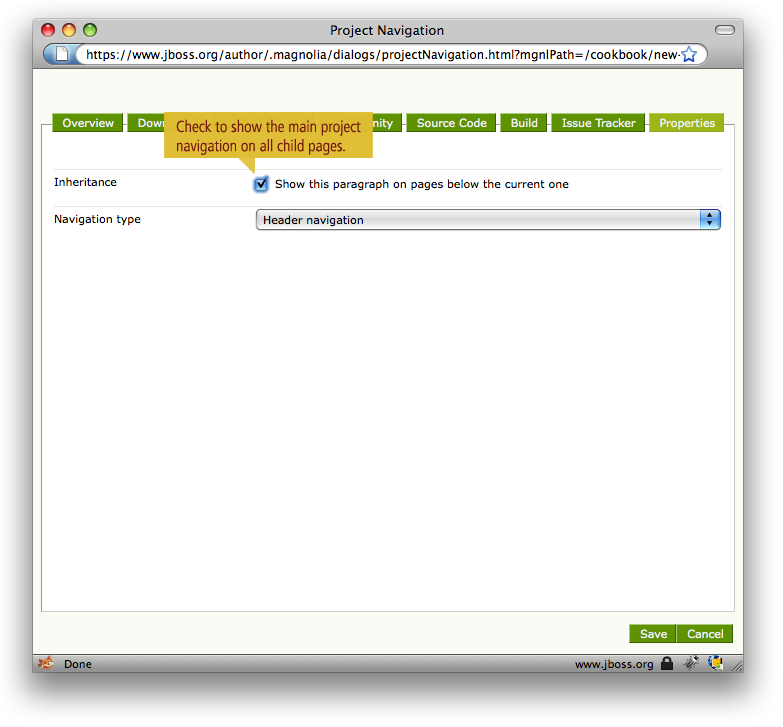
Editing inherited content
An inherited paragraph on a subpage is displayed without a green bar. To edit it click the "i"-icon which displays a link to the originating page where you can edit is as normal. Any changes you make will be inherited by the subpages automatically.
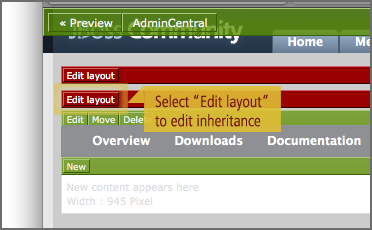
Hiding / Positioning inherited content
|
If you don't wish to display inherited paragraphs in a particular area of the page (header/footer, or left, centre, right columns) then you can hide them by clicking on the 'Edit layout' button in the red bar at the top of the area and selecting 'Hide' from the 'Inheritance' tab. |
|
You can also choose whether any new paragraphs you create in that area are displayed above or below the inherited ones. |
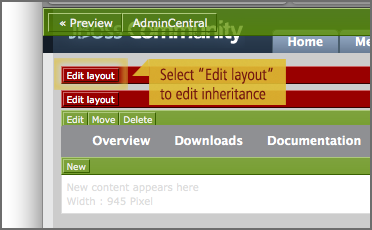
Ignoring inherited content
|
If you wish to remove all inherited content from the page then you can click on the 'Edit layout' button in the top red bar and select the 'Ignore inherited layout properties' checkbox from the 'Inheritance' tab. |