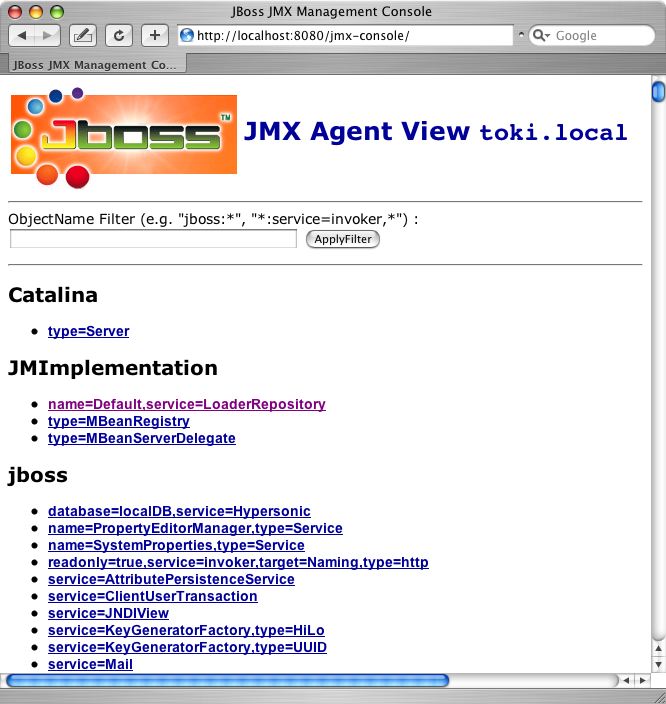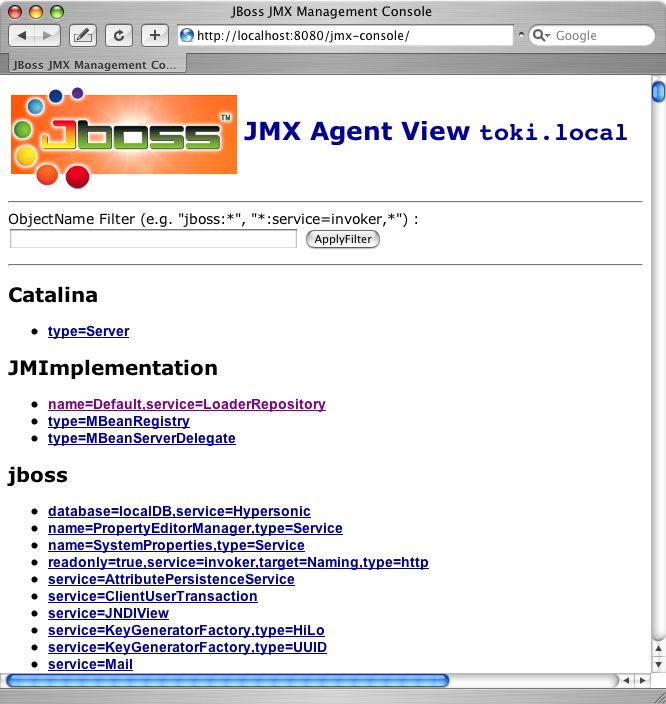JBoss comes with its own implementation of a JMX HTML adaptor that allows one to view the server's MBeans using a standard web browser. The default URL for the console web application is http://localhost:8080/jmx-console/. If you browse this location you will see something similar to that presented in Figure 3.12, “The JBoss JMX console web application agent view”.
The top view is called the agent view and it provides a listing of all MBeans registered with the MBeanServer sorted by the domain portion of the MBean's ObjectName. Under each domain are the MBeans under that domain. When you select one of the MBeans you will be taken to the MBean view. This allows one to view and edit an MBean's attributes as well as invoke operations. As an example, Figure 3.13, “The MBean view for the "jboss.system:type=Server" MBean” shows the MBean view for the jboss.system:type=Server MBean.
The source code for the JMX console web application is located in the varia module under the src/main/org/jboss/jmx directory. Its web pages are located under varia/src/resources/jmx. The application is a simple MVC servlet with JSP views that utilize the MBeanServer.