The following screen shots show different parts of the Embedded Jopr console.
- The navigation below is the main mechanism used for traversing the resources (EJB's, Queues, Connection Factory's etc) that make up an instance of JBoss Application Server.
- Once you've selected a particular resource from the navigation the Metrics tab shows detailed information about how the resource is currently operating. Below we can see the statisitcs for a web application:
- In addition to metrics you can also make persistent updates to the configurations of certain resources, e.g. JMS Queues and Topics, Datasources and Connection Factories. In addition to being updatable via the console these sort of resources can also be created and removed too. Below you can see some of the settings you can change on a Datasource.
- Finally some resources also support having operations executed on them. For instance the Threading MBean in the JVM MBeanServer supports the three operations shown below. Operations can take arguments and return results. The console keeps a history of operations you've executed through it, which is maintained until the JBAS instance is restarted.
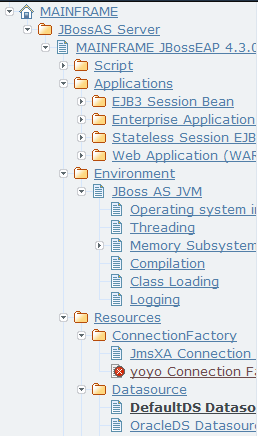


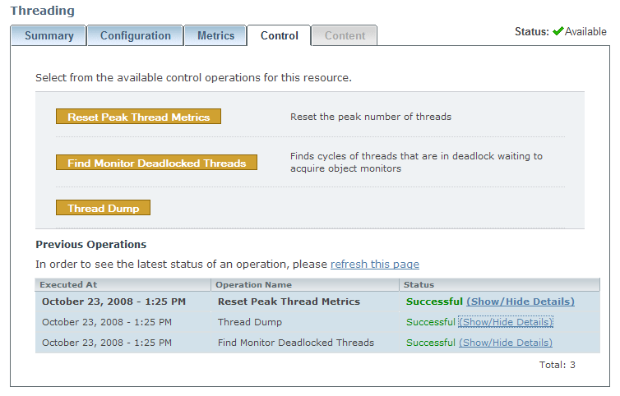
Comments